EvalC3 Online: How to use the Input Data screen
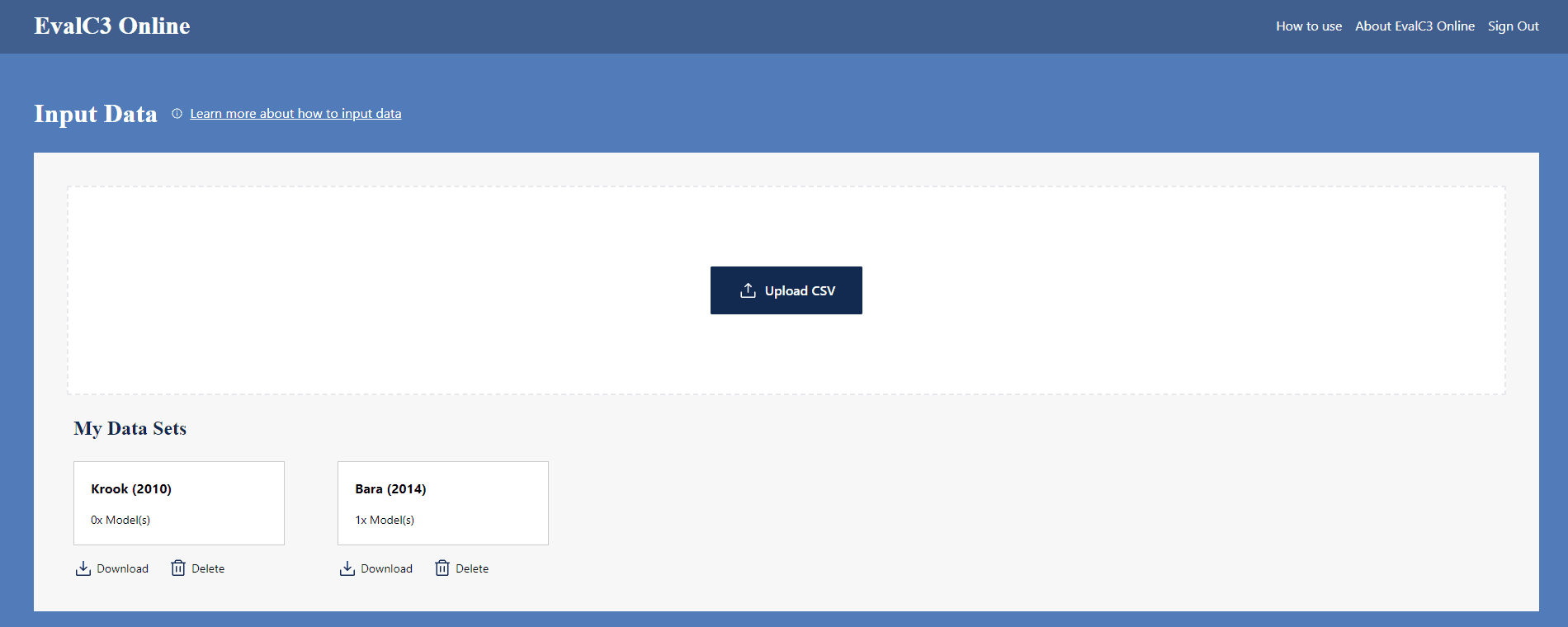
What you can see
On the bottom left are icons representing two example data sets available to all users
Any data sets uploaded by the user, using the Upload CSV button, will then appear next to the two example data sets
Underneath each will be information on the number of models that have been generated for that data set, by the logged on user only
And the options to download or delete each data set
What you can do
Using the example data sets
You can start by using one of the two example data sets, to become familar with the use of EvalC3 online. These are currently labelled Krook (2010) and Bara (2014) and found at the bottom of the screen.
The Krook data set is smaller, it has 26 cases, one outcome of interest and 5 case attributes. The outcome of interest is the existence of high versus low proportions of Members of Parliament who are women, in 26 African countries. The country attributes are: Electoral system (Proportional voting), Quotas for women in parliament, Women's status in society, UNDP Level of Human Development index, and Post-conflict situation. For more detailed information see Krook ML (2010) Women’s representation in parliament: A qualitative comparative analysis. Political Studies 58(5): 886–908.
The Bara data set is much larger, it has 501 cases, one outcome of interest and 11 case attributes. The outcome of interest is the presence / absence of violent ethnic conflict, between 1990 and 2009. The 11 attributes describe the presence/absence of different kinds of possible incentives and opportunities: Political exclusion, Ousted from rule, Ruling group, Oil and gas ,Previous conflict,Tiny group, Territorial concentration,Political instability ,Extreme state poverty ,Neighboring ethnic kin ,and Kin in conflict. For more detailed information see Bara, C. (2014). Incentives and opportunities A complexity-oriented explanation of violent ethnic conflict. Journal of Peace Research, 51(6), 696–710.
Using your own data
If you have your own data set that you want to analyse click on "Upload CSV"
(CSV = Comma Separated Values, a specific kind of Excel file format)
This file should list cases row by row, and attributes of those cases column by column.
The first column should include the name of each case in text or number form.
At least one of the other columns should describe an outcome of interest. Its okay to have more than one column that describes an outcome of interest
In each row, after the case name, all the other cells should contain binary information indicating the presence (1) or absence (0) of the column attribute for the row case. Here is an example
If you need to covert numerical data to binary form, you may find this Numeric to Binary Converter useful

